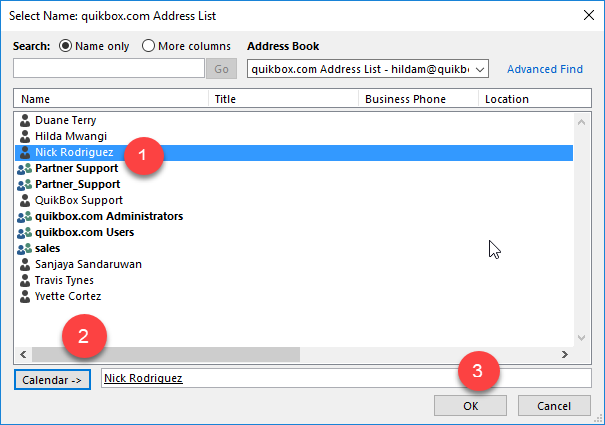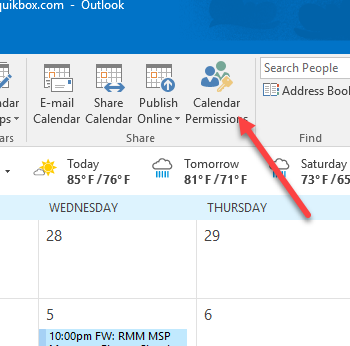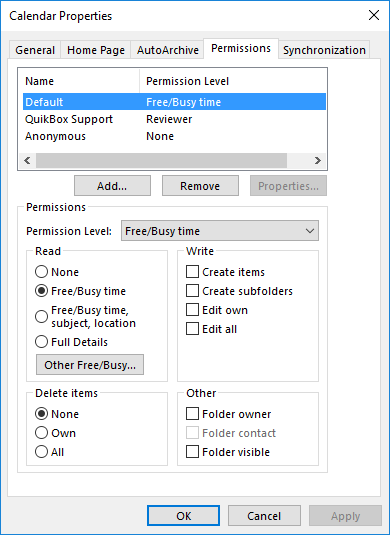Share your Outlook Calendar
- Select the Calendar button in the Navigation
Bar
�Bar��
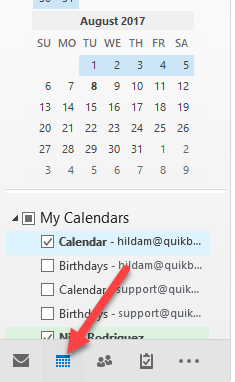
4.To add a new delegate, select Add... and search for the desired user by Last Name. You can search the Global Address List, or your personal contacts list by selecting the appropriate drop down under Address Book. Under the Permissions heading choose the level of detail you would like to provide the user.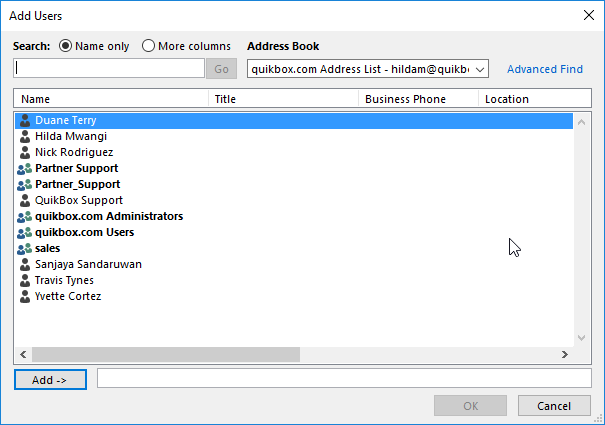
Adding a shared calendar to your Outlook
- Go to
myMycalendarsCalendars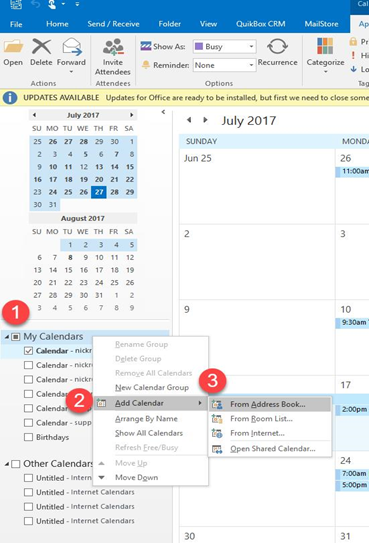
2.Select Add Calendar3.Select‘From AddressBook’4.Select the contact whose calendar has been shared then‘OK’select OK